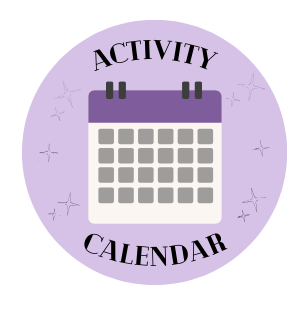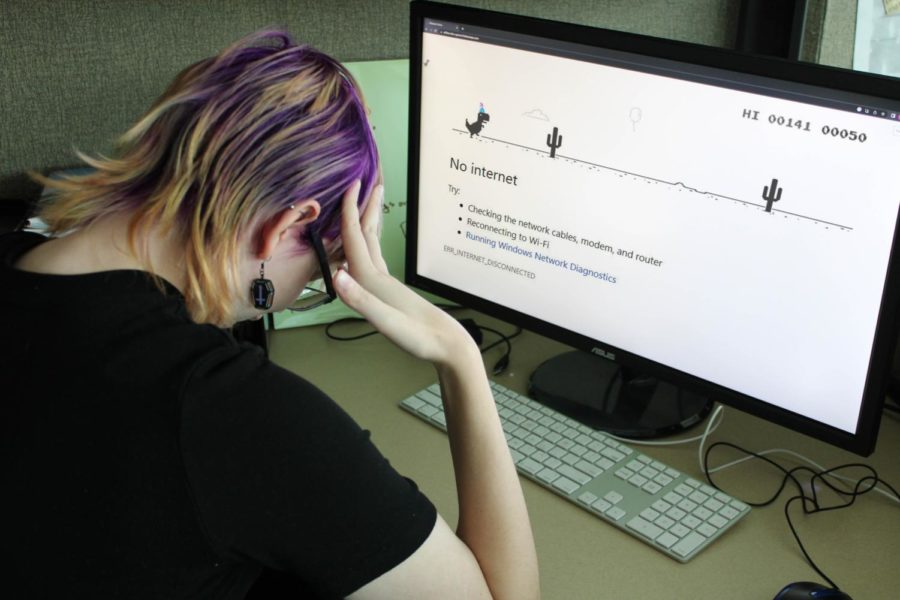A campus connection
Weber State University students and staff now have reason to rejoice as network connectivity issues with the Eduroam wireless network have finally been resolved, according to discussions that The Signpost has had with members of WSU’s Information Technology division.
During fall 2021, WSU’s IT division received a surge of help calls regarding connectivity issues when Eduroam’s onboarding process was first changed to a certificate-based authentication system.
According to Jonathan Karras, networking and communications manager of WSU’s IT’s infrastructure services branch, these issues could be largely attributed to quirks in the onboarding process.
This process caused difficulties in connecting with different operating systems, primarily affecting mobile devices.
For a brief period of time during the beginning of the fall 2022 semester, Wi-Fi connectivity issues became a common complaint among WSU students and staff. Karras told The Signpost that a router was pulled out of service in September upon discovering that it was interrupting the flow of client traffic on the Eduroam wireless network.
The router caused issues on the user’s end, such as being dropped suddenly from the onboarding process mid-completion and being denied access to websites that users on the network were previously able to access.
Although Karras couldn’t confirm whether or not this malfunctioning router was the sole reason for the connectivity issues that were experienced by WSU students and staff, he did confirm that WSU’s IT service desk saw a decline in complaints received in regards to generic connectivity issues after the removal of the faulty device.
Since the removal of the router, previously commonplace connectivity issues that have plagued Eduroam users on campus in the past appear to have been resolved.
Allison Barton, senior support operations manager of WSU’s IT’s support operations desk, commented on the current volume of calls being made to the WSU’s IT desk about connectivity issues.
“It’s not as bad last year by any means because when we had everyone coming in and onboarding for the first time, that was rough,” Barton said, going on to explain how the majority of connectivity issues involve getting the network to work on more niche or unique operating systems.
Barton urges students and staff to contact the IT support desk in the event that they encounter further connectivity issues, acknowledging that all it takes is troubleshooting and a guiding hand to resolve these issues.
Another available resource for members of the campus community dealing with connectivity issues is video walkthroughs available on www.weber.edu/help through the webpage’s wireless help portal. The video walkthroughs demonstrate how users of various operating systems should go about completing the Eduroam onboarding process.
Currently, WSU’s Eduroam wireless network offers students and staff a reliable, secure way of connecting to the internet while on campus. In addition to providing Wi-Fi connectivity to students and staff on WSU campuses, Eduroam allows WSU students to use their WSU credentials to log onto the Wi-Fi at any other educational institution that is also using Eduroam.
“The benefit of Eduroam is that you can get on with your Weber credentials in more places,” Karras said.
Karras added that students from other educational institutions who have completed Eduroam’s certificate authentication process are able to connect to Wi-Fi.
In addition to being able to connect to Eduroam from different educational institutions across the country, Barton explained that another advantage to the certificate-based authentication is an improved level of security for devices connected to the Eduroam wireless network.
“We are no longer having people put in their username and password on their device, which is a source of exploit that bad actors will use to get their account information,” Barton said.
Once a device has completed Eduroam’s authentication and onboarding process, it won’t need to complete it again for another five years; this means that most students should only have to complete this process once in their academic career at WSU.
WSUSecure, the former primary wireless network, is currently going through the process of being retooled for use by internal devices on campus that are incompatible with Eduroam. Barton advises students and staff to not connect to WSUSecure on their personal devices; instead, they should complete the steps required to connect their devices to Eduroam.