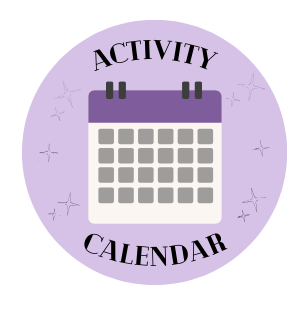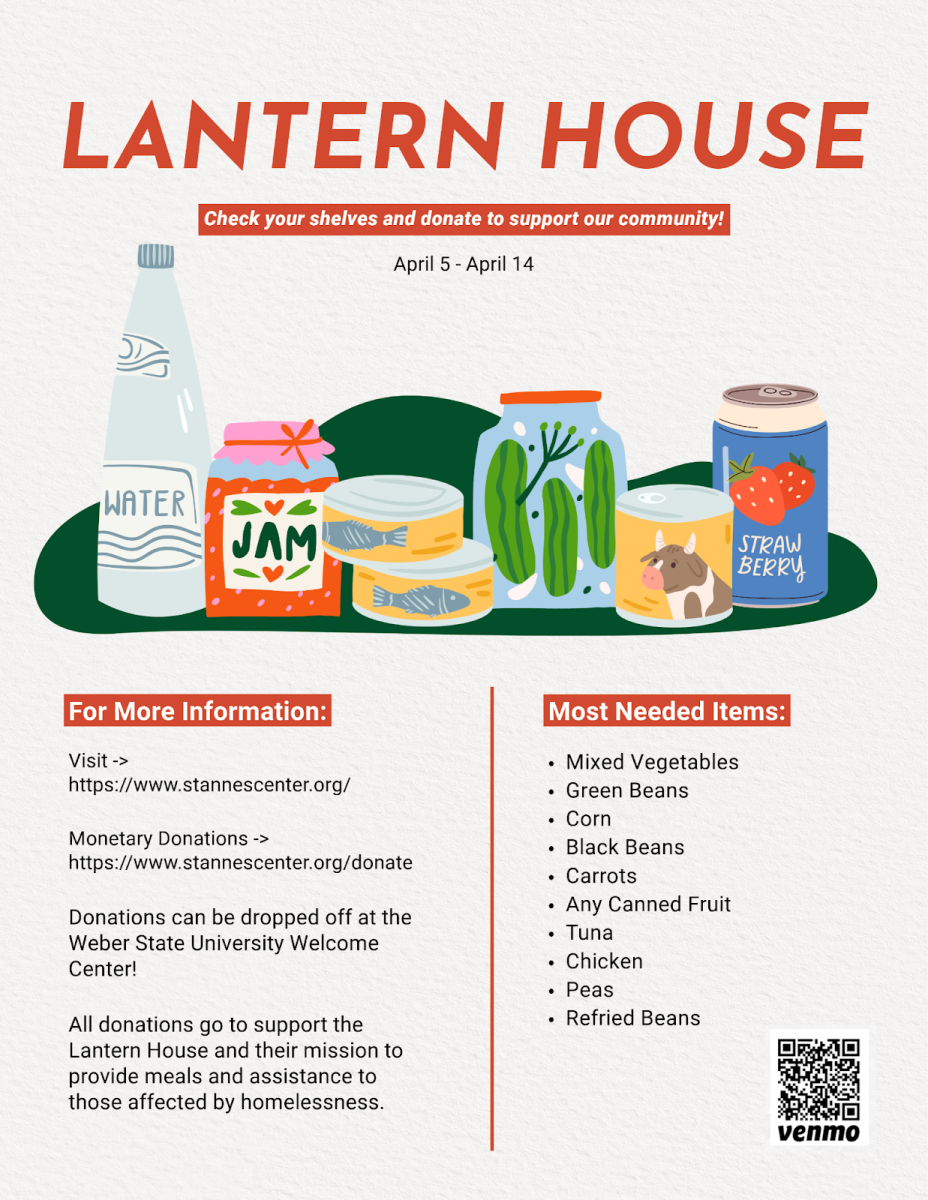BriElle and Robert are photographers for The Signpost at Weber State University in Ogden, Utah. During summer vacation, they have been practicing their craft and trying different techniques to give readers some ideas for taking their own photographs.
Hi, Robert here. I’m solo for this assignment. So, those who like BriElle’s work will have to wait for a future article.
This week, I took a group of photographs and used Adobe’s Lightroom to merge the group into one panoramic photo.
Usually, a panoramic photograph consists of a single photo with horizontally-elongated fields of view wider than the human eye can see. They are taken with special equipment and software.
With Adobe’s Lightroom software, you do not have to use a wide-angle lens or special equipment. The software allows you to take multiple photos and stitch them together to form one photograph, horizontally or vertically. To do this, you have to take a series of photos and overlap each frame by at least 20 percent. The overlap allows the software to determine how the photos go together.
The equipment I brought along included a 28-millimeter-to-70-millimeter-zoom lens and the Canon EOS R. To get better results, you should use a tripod; I didn’t. Without the tripod, the software will crop more from the photos to make the edges even when it merges the frames.
The photos below were taken at 50-millimeters, hand holding the camera, rotated 90 degrees. I also set the camera to manual mode, so the exposure stayed the same.





In Lightroom, I selected the group of photos. Then, under the Photo menu I selected Photo Merge and clicked on Panorama. This brought up the Panorama Merge Preview dialog box. In it there are three options: Spherical, Cylindrical and Perspective.
Light Room will choose the one it thinks is best – it allows you to toggle through all three. I chose Spherical, turned on the Auto Crop, adjusted the Boundary Warp and clicked on merge. And voila.

It gives the user a high-resolution version of a panoramic photograph. When it combines the frames, it produces a DNG file. Mine is 257 MB. It should appear in the collection where you started.
I like this feature because it allows someone to shoot vertical or horizontal and combine the frames to produce a photo that includes more area. Anyone who does not have a DSLR can probably use the camera on their phone to obtain the photos. Lightroom does the rest.