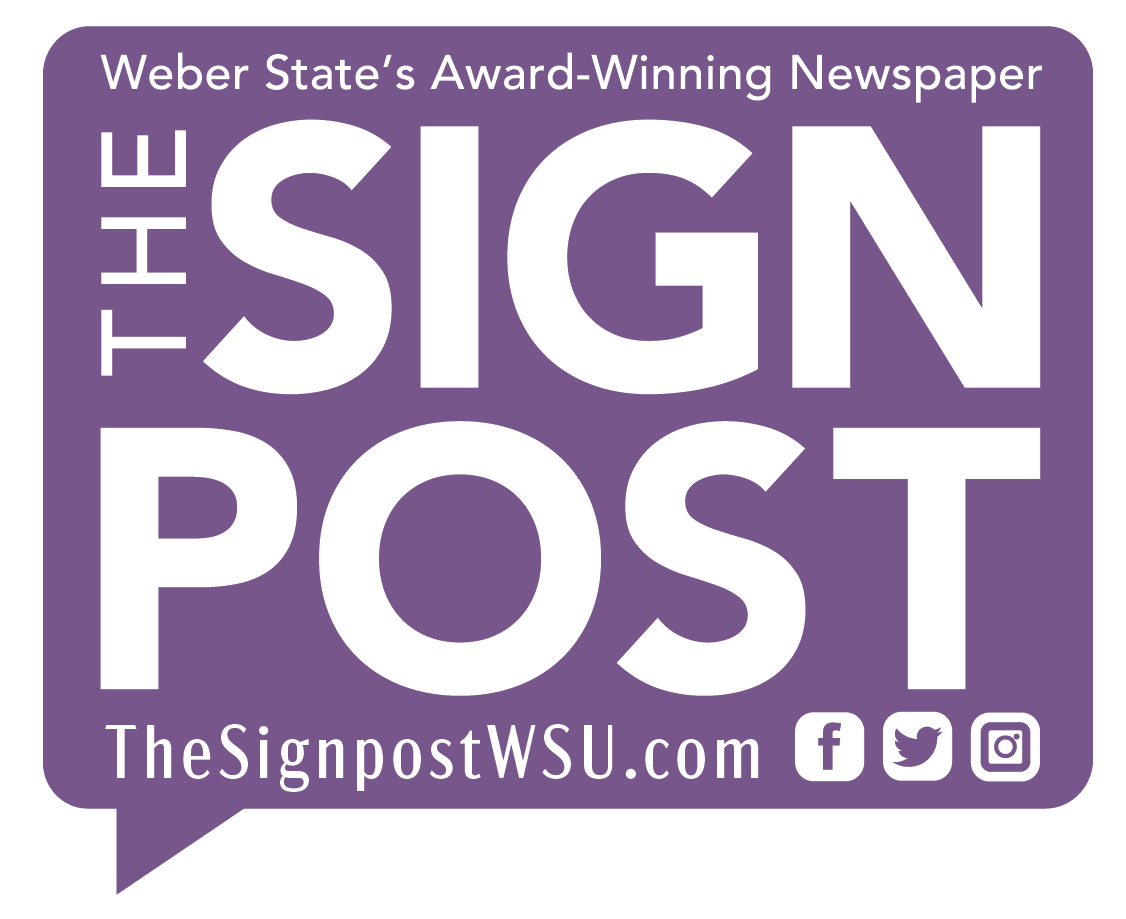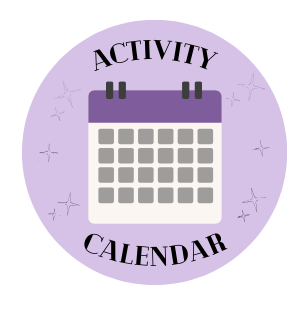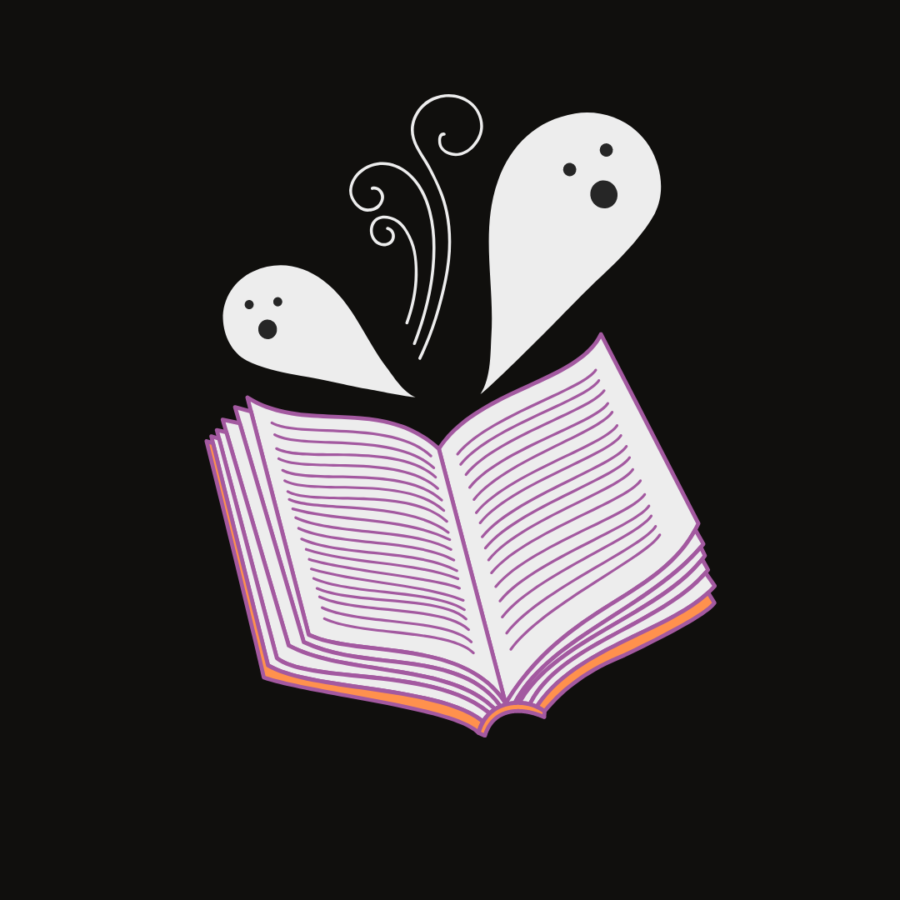Welcome to What’s App-ening, your weekly source for the latest and greatest in mobile apps.
Whether it’s saving receipts, getting a copy of someone’s notes or saving a sketch on a napkin, at some point in time everyone may feel the need to give a paper document the digital treatment.
Without a personal scanner, that can result in hoarding a bunch of papers until you head home over break or have time to hit up a copy and print store.
Luckily with this week’s app, those days of waiting to get rid of bothersome papers are in the past .
Genius Scan is a mobile app that turns your smart phone into scanner. It’s as simple as taking a picture.
The app saves everything users scan as a PDF Document.
Unlike just taking a photo, Genius Scan allows users to name documents and add tags to them.
With this feature, instead of scrolling through 13,000 photos and screenshots to look for all of February’s receipts, users can filter their documents by using the tag “Feb. Receipts,” for example.
Another feature that sets this app apart from a default smart phone camera is the enhancement features.
While any smartphone camera will put filters over pictures, Genius Scan allows user to convert the documents they scan into a true flat black and white, rather than simply taking the color away.
This removes shadows from crumpled receipts and makes text more visible than in a photo.
Additionally, users can take advantage of precise cropping that zooms in on the area being cropped allowing for more accuracy.

Users can also select the printing format they want to use if they decide to print the document later.
Genius Scan can also convert any previously taken photo in a smartphone’s camera roll into a PDF.

Users can share their PDFs, import them into Canvas, copy them into Google Drive and even sign or fax them with Genius Scan’s sister apps Genius Sign and Genius Fax.
This app is useful for students who want to hang on to paper documents but find themselves running out of room to do so.
Genius Scan is free to use on Google Play and the App Store, but offers in-app purchases to upgrade to Genius Scan+, which offers additional features at the price of $7.99.
All of the features covered in this app review are from the free version.
I give Genius Scan five out of five stars for reducing clutter and taking the pain out of the PDF file creation process.
Thanks for reading, Wildcats, and until next Friday, you know What’s App-ening.