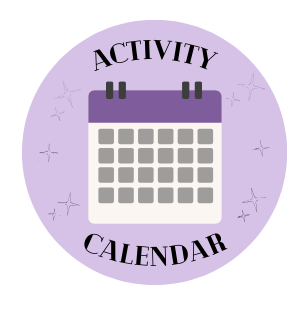As a freshman, it can be very difficult to find your way around campus, different classes and even your eWeber portal. There is so much information thrown at you when you first come to Weber, but here are some tips that will at least help you online.
Weber has made having your portal personalized very easy. When you first go to your portal, there will be some default widgets already on your home screen. For me, it was easier to make a whole new category for the things I use most.
To do this, you simply go to a widget you want and click “Favorite.” It will go into its own section that you can name and access easily. Here are some widgets I’ve found to be particularly helpful.
Canvas
Your school life will basically revolve around Canvas. This is where your grades, assignments, modules and usually the syllabus will be. You’ll probably log in to Canvas a few times a day. Having this widget on your portal is essential. Also, you can download the Canvas app for when you are mobile.
Register for Classes
This widget is great because the whole system was recently redesigned, making it extremely easy to use, even if it is your first time using it. You’ll want to keep it on there for each semester, but you may need to look at other things for reference. For example, if you need to look up the name of a professor you had, it will tell you. You can also plan out future semesters and look at past semesters. This widget is important to keep around in case you end up needing to drop a class. While not ideal, sometimes it’s necessary.

Student Course Schedule
This is one of the most important widgets I’ve used. This is essential for the beginning of the semester if you want to know where you’re going and what time you need to be there. Otherwise, you’ll get lost and be late on your first day.
Student Email
This one is so useful because it’s easy for things to get lost in your personal email. Try to keep your material related to your courses connected to your student email — it makes life so much easier.
Award Information
Money is generally the college student’s main concern. This widget will keep you in the loop with your scholarships and financial aid. It will tell you how much you’re getting, when you’re getting it and a ton of other information you’ll need to know about how your tuition is being paid for.
Chi Tester
There will be many times where professors will want you to take a quiz or test at home. You can celebrate because taking tests in the testing centers may cause anxiety, but there’s a widget that will give you easy access to it.
Cattracks
Last but not least, this lovely widget will tell you how you’re doing throughout your college career. Cattracks tells you everything you need to know about how far along you are in earning your degree. It tells you how far you are, what classes you’ve taken and what classes you need to take. While this site doesn’t act as an adviser, it’s pretty dang close. It’s nice to see your progress, even if it sometimes doesn’t feel like you’re making any.

Navigating college is different for everybody. It’s important to personalize your routine, your classes and your eWeber portal to make sure you’re getting the best experience possible.
Emilee Atkinson is currently a sophomore at Weber State and has been using the eWeber portal for the past two years.