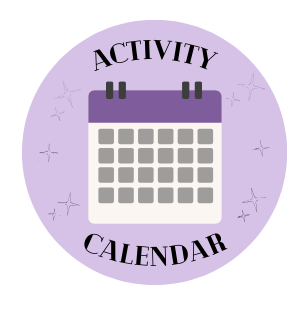App: Splice
Available: Apple
Cost: Free

Description: Splice is an easy-to-use video editing app that lets users create slideshows and videos from their media libraries. Music from your personal library can also be added to the project.
These projects can then be easily saved to your device without the loss of quality.
Pros: Considering the amount of features offered within the app, the fact that it is free is really a steal. Splice offers transitions, the ability to trim and crop in the app, speed, titles, sound effects and music.
The volume of the music laid over the video or slideshow can be adjusted during different parts of the video.
Cons: This app is not ideal for editing longer and larger video projects. It becomes time-consuming and difficult to work in this limited app for bigger projects, and it’s best to stick to on-the-go use and simple projects.
Overall: This app is great for both video editors on-the-go and the average user alike. It’s not a difficult app to master and can be ideal for those who need to post on the go, such as journalists or those who want to get the most of the media on their phone.
Also, Splice is soon to be owned by GoPro, and the app will most likely see adjustments in order to accommodate those who use GoPro products to shoot video too.