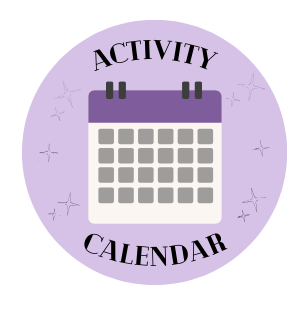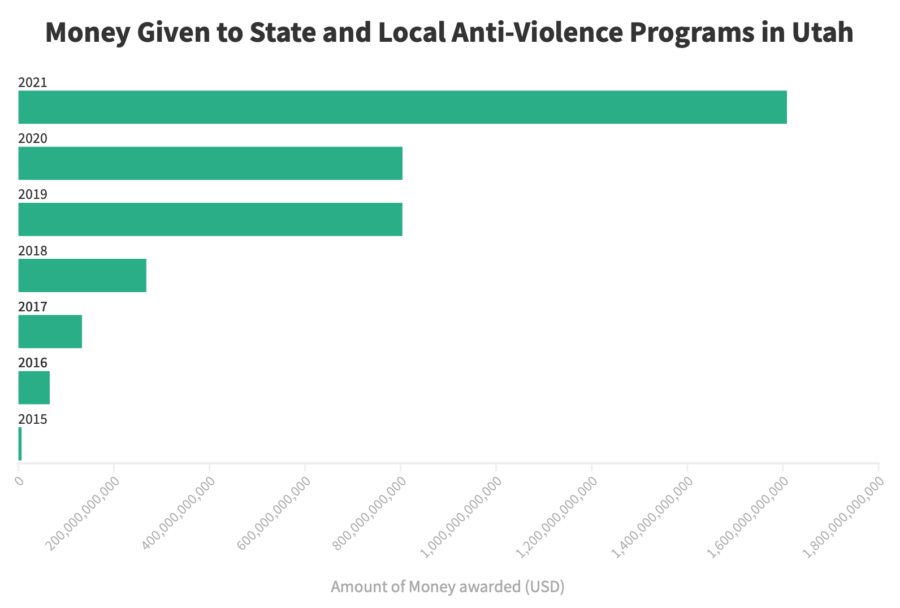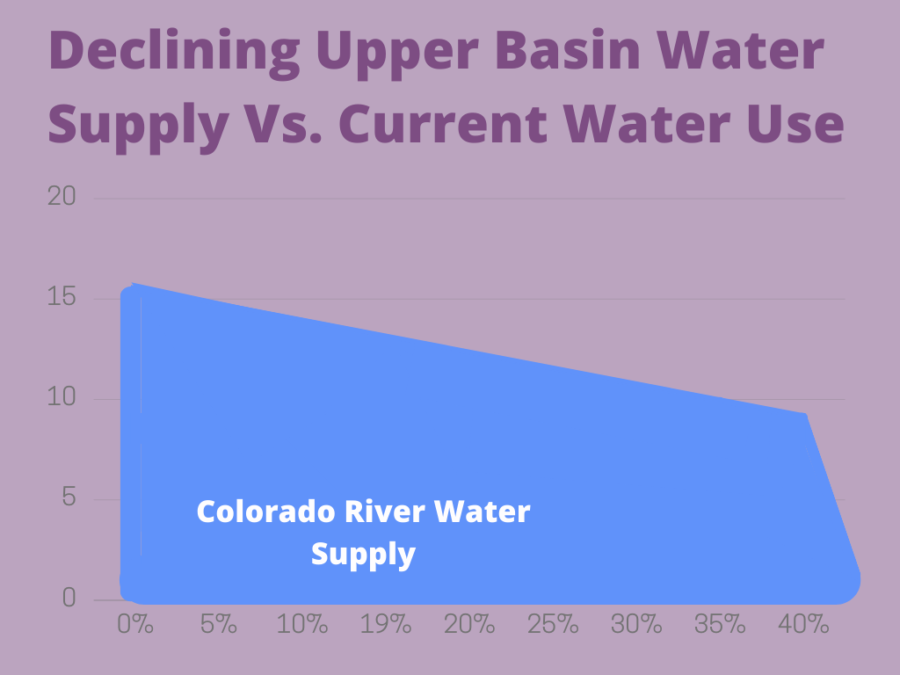What’s up, Wildcats? Let’s talk tech and take a look at how you can improve your smart phone experience.
Apple took its user base by storm with the release of iOS 10 in September 2016. As the most drastic interface update users have seen since 2013’s iOS 7, iOS 10 brought massive overhauls to classic iPhone software.
One of the most notable changes was the removal of the iconic “slide to unlock” feature, in favor of a user dashboard to the left of the lock and home screens.
Though muscle memory made this change frustrating for many long-term Apple users, the dashboard update received isn’t entirely unwarranted if you take into account the actual usefulness of this feature. If used correctly, the dashboard can improve user experience by increasing efficiency and generally making commonly used apps more convenient.
Let’s start with the basics: the user dashboard is located to the left of the lock and home screens and can be accessed by swiping to the right.

It will display the wallpaper you have set for the screen you accessed it from and displays the time and any timers you have running. It also has access to the phone’s search bar.
Beyond these basic features are a number of widgets that can vary based on which apps are downloaded to your device.
Apple Essential Apps, such as the calendar, phone and maps, all have widgets that are displayed by default.
The phone widget displays your top four favorite contacts and allows you to call them by tapping their photos.
The calendar widget displays the next event in your calendar, a handy feature if you use it to keep track of things like your work and class schedules.
Furthermore, Apple Maps was broken into several widgets in the iOS 10 update.
First up is the Maps Transit widget, which is helpful for commuter students. With this widget you can keep track of your favorite lines and bus routes as marked in the Maps app, and it will display the on-time or delayed status of those lines in the dashboard.
Next up is the Maps Destinations Widget, which displays the travel time and recommended route from your current location to your marked home location.
Of course, no iPhone feature would be complete without the Music app, and the dashboard is no exception.

The Music widget will display your 16 most recently played songs or playlists, making them easily accessible from the lock screen.
A similar feature exists with the podcasts widget, which will show the most recently uploaded episode of your top four podcasts.
There are also third party widgets available for apps such as the Weather Channel, Tumblr and My Fitness Pal.
Though it may seem like a random design change at first glance, the user dashboard can actually become useful if utilized correctly.
Thanks for talking tech with me, Wildcats. See you next week!