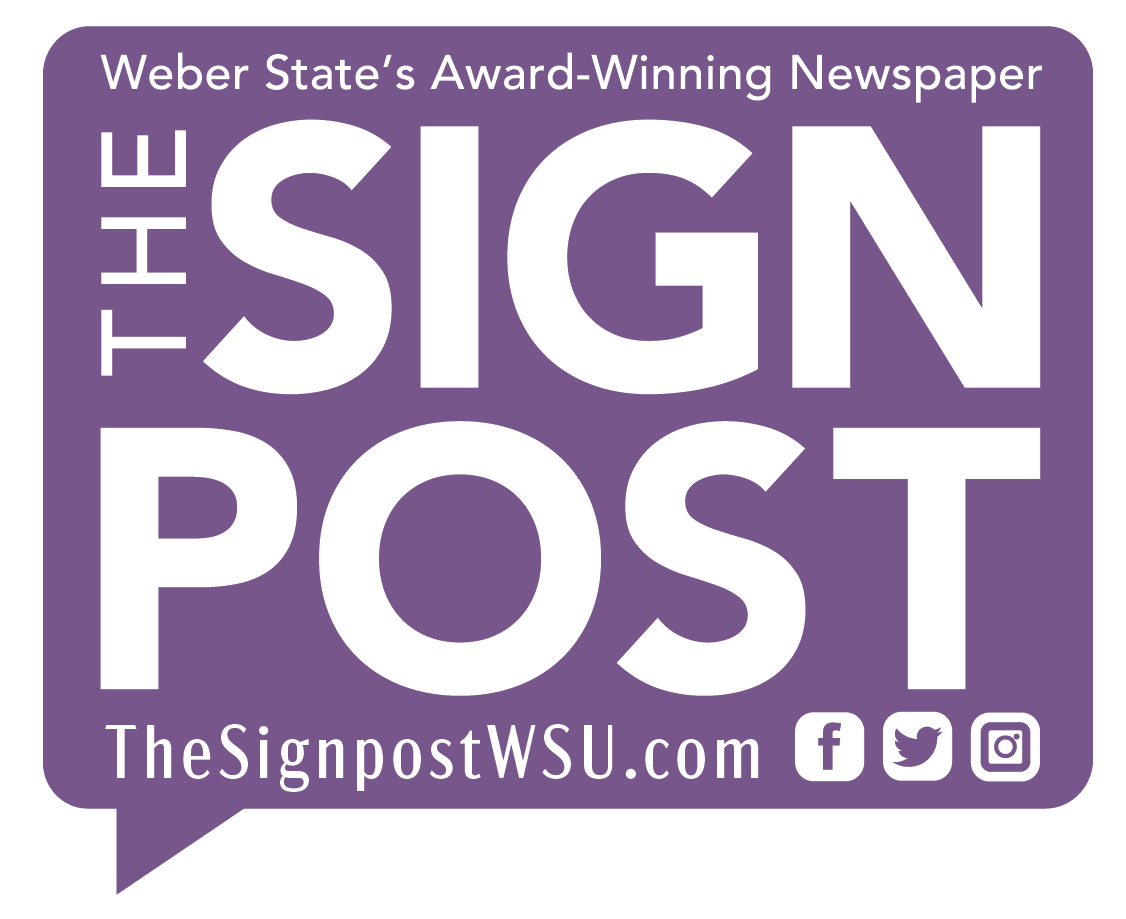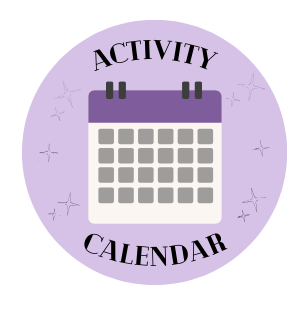With every new update to our technology-driven society, the primary focus is on making the next bigger and better thing. This one has the longest-lasting battery. That one has the best screen display. This other one over here just looks prettier.
It seems like these rapid, constant changes are only obvious, a natural part of competition, the whole basis at the foundation of the currently hot-topic question among technology enthusiasts: Android or Apple? This cell phone or that? That tablet or this? Why would we buy this product when this other product has more of what we want?
In the end, however, the specs are just a part of the ongoing debate — a large part, but just a part. A new, upcoming technology could have all the best, eco-friendly, top-of-the-line hardware and software upgrades a company can stuff into one device, but people won’t buy it unless it fits their personal preferences. We make decisions based on what we want and like, and the current market continually strives to give us enough choices to do so, enough choices to make our own individual choice despite the fact that the devices we are considering are pumped out a million at a time in a factory.
The point of the matter is that whether you’re an Apple or an Android or something else entirely, technology has become equally about personalization as it is about the specs. We change the desktop wallpapers on our personal computers to be that favorite holiday picture of our family. We sit on the Internet for hours in our search for that perfect iPhone case. We want to make our standard, factory-produced device or software as personalized as possible. We want it to be ours. We want it to be special. We want it customizable.
Recently, Weber State University’s IT Division released an update to the eWeber portal, which is a central application in any Wildcat’s school career. It is where we can access our grades and our mail, pay off our tuition without having to physically go to the cashier’s office, buy our parking permits, and, for those of us employed by WSU, check all that employment stuff like pay stubs and hours.
The eWeber portal serves many functions, and its use is fast becoming more and more a required part of a student’s life. This new update is almost necessary, a way for WSU to catch up with the personalization expectations of the modern day. With it, students have better, more immediate control over personalizing their portals. True, the current version does provide a minimal level of this. It allows users to add and remove, shrink and expand various channels (the boxes) and tabs, but many basic changes — such as the location of the boxes and the addition of a new tab or channel — have to be done through the Content Layout page.
Yes, that’s only an extra step or two (or three or four, depending on what you’re up to), but another aspect of technology that is becoming more and more common is the ease of use. We want to make the changes right now, with as little thought and wasted time as possible, and the updated eWeber portal appears to have taken that into consideration.
Adding channels and tabs can be done directly from wherever on the portal you are. You no longer need to go into a different page altogether and figure it all out from there. The feature we enjoy the most, however, is that the channels can be moved and floated anywhere on the screen, and they can be resized. We especially like that if we mess up the layout somehow, there’s the magic wand — a small option at the top of the page that, once clicked, will reset the layout to its usual grid system.
But perhaps the best part is that the new portal looks almost exactly like the old one. This consideration allows for a smaller learning curve, which is especially helpful to those students who maybe aren’t as big into the whole technology thing.
The beta version of the new eWeber portal can be accessed through WSU’s homepage via the link provided below where you sign in to normally access the portal. Although we have yet to encounter any, we expect to perhaps see a few bugs, as it is still within its beta testing stage. Besides directing you to where you can log in to try the new portal, the link leads to a new page that has a video briefly outlining the new update, an option for feedback and several answers to frequently asked questions. The new portal will replace the old version on March 5.